Autodesk is proud to partner with VEX Robotics and the Robotics Education & Competition (REC) Foundation to inspire students to pursue careers in STEM fields, helping close the global skills gap and connecting education to industry through hands-on, curriculum-based robotics engineering programs.
Education community
VEX ROBOTICS with Autodesk
The Future of Robotics is yours to make

A career in robotics can start in high school
Skills that take you to a career in robotics
Learn how a group of recent high school graduates took their VEX Robotics experience to a whole new level through a summer internship program. Now they are on their way towards a career in robotics.

Learning the future of robot making at Megabots lab
VEX Robotics students learning the future of robot making at Megabots lab
What do VEX Robotics students and MegaBots have in common? Their passion for robots! VEX Robotics 2017 High School World Champions Bryon Tjanaka and Dylon Tjanaka are invited to tour MegaBots lab to learn about how professionals are building robots, and see what it takes to have a robot building career.
Autodesk Resources for VEX Robotics
-
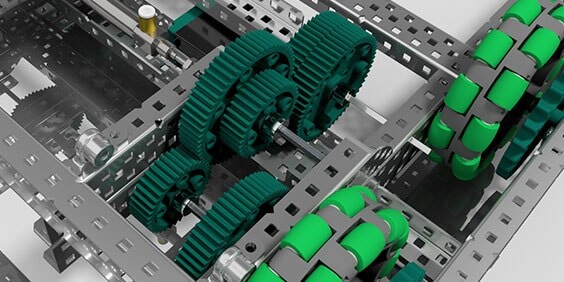
Free software
Software is available for all students, teachers/mentors, and schools associated with VEX Robotics.
-

Kit of Parts, Tips, Curriculum
Download models and datasets for VEX IQ, VRC and VEX U; Check out learning videos, tutorials, and curriculum.
-

VEX Robotics Events
Search for REC Foundation competition events, workshops and camps – and join today.
-

VEX Student Success Story
See how one VEX participant uses Autodesk software and 3D printing to design a better robot and propel his team to success.
-
-

Free access to professional design software for VEX Robotics
VEX participants and academic institutions worldwide get free* access to the same software used by today’s design professionals. Teams can use digital design tools to enhance their work and save valuable project time, from documenting design ideas to using 3D CAD software to model and test robots before they are built.
Recommended software for VEX Robotics and VEX Competitions
Click on each product below for instructions on how to download recommended software and apps for VEX.
Integrated tool for collaborative product development.
Autodesk® Fusion 360™ software is a cloud-based 3D CAD/CAM tool that helps teams explore design ideas and create models for 3D printing and machining. Quickly modify robot designs, create assemblies, produce photorealistic renderings, and fabricate the parts you need to succeed.
3D mechanical CAD, visualization, and documentation software.
Autodesk® Inventor® Professional software enables teams to produce 3D models that can help with the design, visualization, and simulation of the robot’s functionality.
CAD design, drafting, modeling, drawing, and engineering software.
Autodesk® AutoCAD® software provides productivity tools to create designs and documentation to help teams progress quickly into the build stage.
SketchBook
Sketch, paint, and illustrate digitally.
App Store | Google Play
Autodesk® SketchBook® software and mobile apps allow you to quickly create sketches and drawings to communicate ideas and document concepts for your Engineering notebook.
3D modeling software for games, film, and video content.
Autodesk® 3ds Max® software is the ideal solution for the VRC Game Design Animation Challenge. Teams can build a game animation by creating 3D content and simulating game play using the modeling, rendering, and animation capabilities of 3ds Max.
Download the VEX Robotics Kit of Parts from Autodesk
Autodesk VEX Kit of Parts (KoP)
The Autodesk VEX Parts Library provides you with digital models of all the parts included in the VEX Classroom Kit in Autodesk Inventor. Datasets are available in Imperial and Metric units, and will work for Inventor version 2013 onward. These datasets can also be imported for use in Autodesk Fusion.
Download and unzip these files to save your kit of parts. The download time is estimated at 5 minutes or less.
Fusion 360 KoP for VEX IQ
Fusion 360 KoP for VEX EDR
Tips, Tutorials, and Curriculum for VEX Robotics
-

VEX IQ Video Animations in Inventor
VEX IQ Clawbot: Take a look at what your Clawbot will look like after you complete the build. Download dataset
VEX IQ Armbot: Take a look at what your Armbot will look like after you complete the build. Download dataset
VEX IQ Ike: Take a look at what your Ike will look like after you complete the build. Download dataset
VEX IQ Linq: Take a look at what your Linq will look like after you complete the build. Download dataset
VEX IQ Slick: Take a look at what your Slick will look like after you complete the build. Download dataset
VEX IQ V-Rex: Take a look at what your V-Rex will look like after you complete the build. Download dataset
-

VEX EDR Curriculum
Autodesk software is integrated into nearly half of the units in the VEX EDR Curriculum, while detailed tutorials appear in Units 4 and 13. Unit 4 teaches teams to use Inventor to design and build their VEX robots, and Unit 13 shows how to use Fusion or Inventor to design, model, and 3D print custom robotics parts.
-

VEX Webinar Series
Whether you are a mentor, teacher, or VEX Robotics team member – these recorded webinars will help you learn and teach how to use Autodesk software to design, document and test your robot, saving valuable build time.
Free Autodesk software and/or cloud-based services are subject to acceptance of and compliance with the terms and conditions of the terms of use and/or other terms that accompany such software or cloud-based services. Software and cloud-based services subject to an Educational license or subscription may be used by eligible users solely for Educational Purposes and shall not be used for commercial, professional or any other for-profit purposes.